Surely many of you have ever had the need to edit a PDF document , but you have been overwhelmed to see that a simple reader of PDF files such as iBooks on iOS or Adobe Acrobat on Android have not been able to satisfy your needs. Well today I'm going to present SignEasy , an ideal app if you want to fill out a PDF document such as a contract, settlement or any official document.

Thanks to SignEasy we will be able to fill a gap in a signature, initials, boxes, dates at the touch of a screen touch or free text from your Android or iOS device and in a simple and free way. At the end of this post you will be able to download this application but now we are going to see how SignEasy is used.
How to use SignEasy
Open or Import files
To edit any document with SignEasy the first thing we have to do is export it to the app or open it from it. Both Android and iOS is very simple, since we can open a file from the SignEasy app itself as we can see below or also share the file from another app to SignEasy.

Sign and edit documents
To start editing the documents with SignEasy once imported, we click on the file and then on the icon of the blue pen in the lower area.
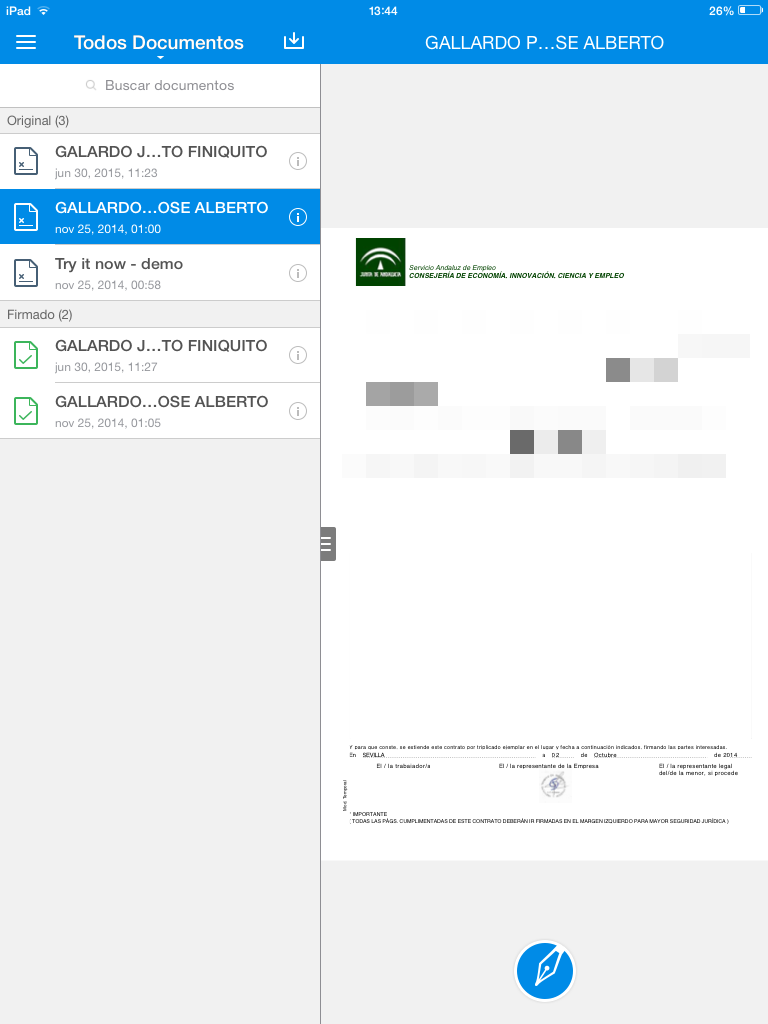
Now we will start editing the file with SignEasy, but first let's see what we can do with this brilliant application
SignEasy functions
- Signature: You can configure up to three signatures in case your device is used by several people or also very useful if you are a secretary or secretary and you must sign in your name or on behalf of other people. Once a signature is configured, we will simply touch it and we will be able to capture it in the area we want from the document and with the size that suits us. The latter is applicable to all SignEasy tools.
- Initials: As with the signature, we may have to edit documents in which we have to place our initials. Well again we can configure up to three initials for different user needs
- Date: SignEasy also offers us the possibility of placing the date (sysdate) of the day on which you are signing your document. We just touch on date and we can place it wherever we want
- Text: SignEasy offers us the possibility of writing free text, in case we have to fill in names or different text fields.
- Free: We can also simply draw what we want on our document, as underlined or different marks on it. This tool gives us a little more freedom if it fits in this great application.
- Box: Another very useful tool is the "Box" with which we can get our document a "check" to check boxes if it is necessary in our document.
- Image: Finally, SignEasy also offers us the possibility of inserting images in our document such as photos, personal documentation prints or whatever you want!
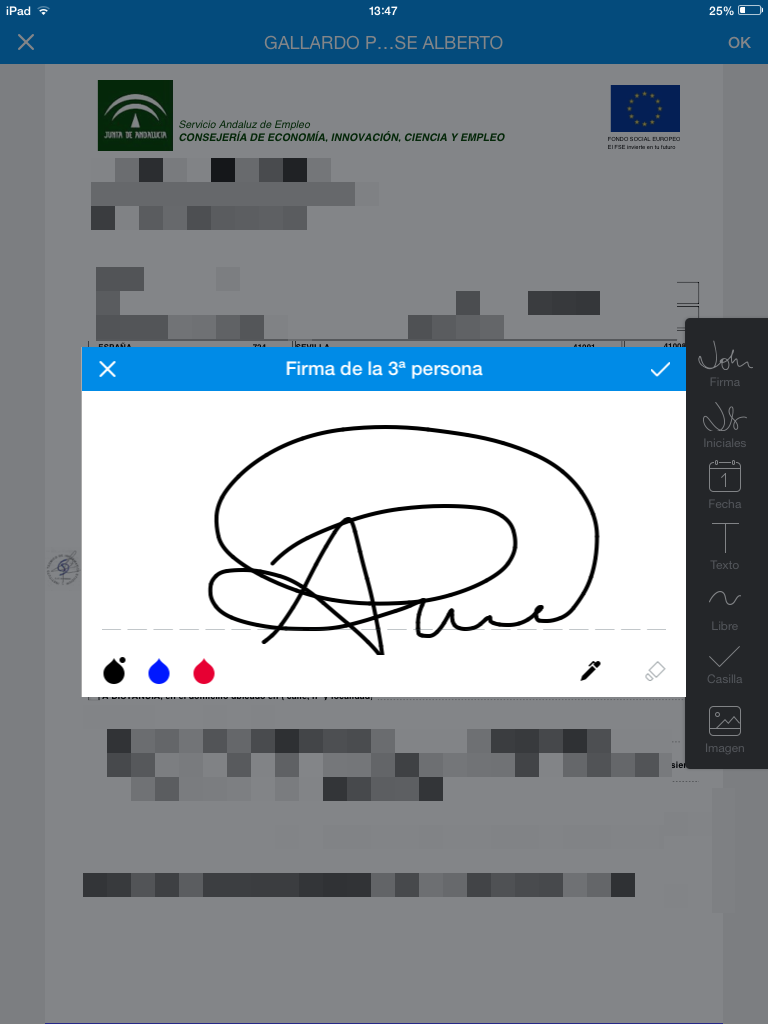
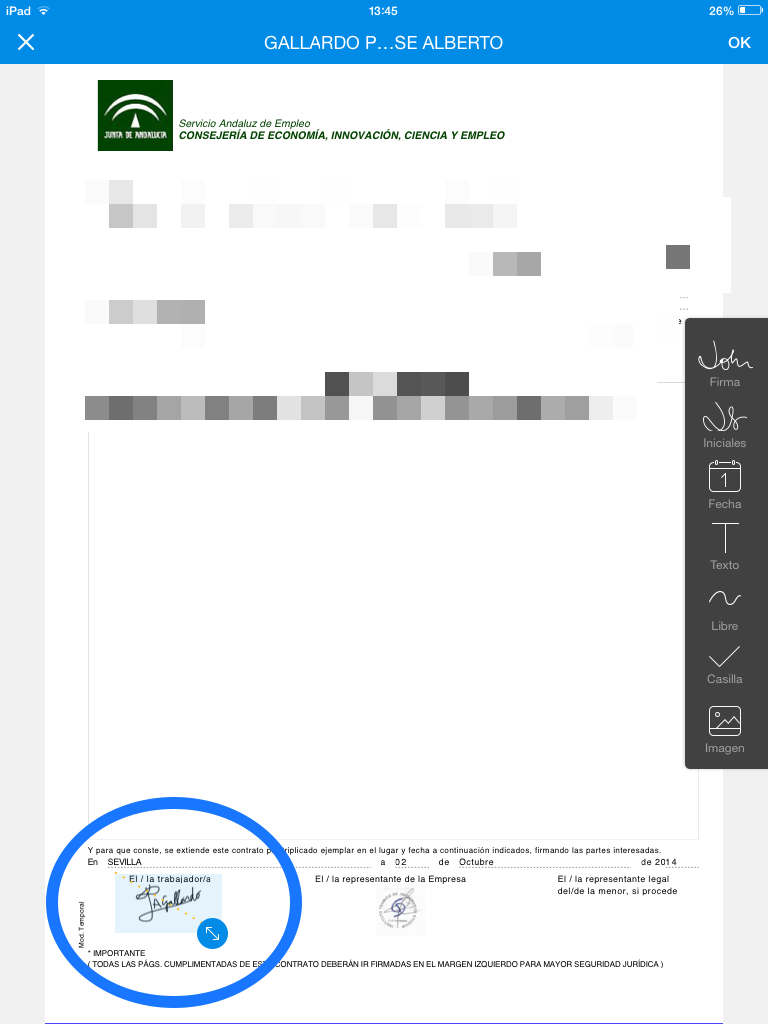
Once we have edited our document we will touch on "Ok" to apply our modifications, that yes we must approve the message that will tell us if we agree to sign the document electronically
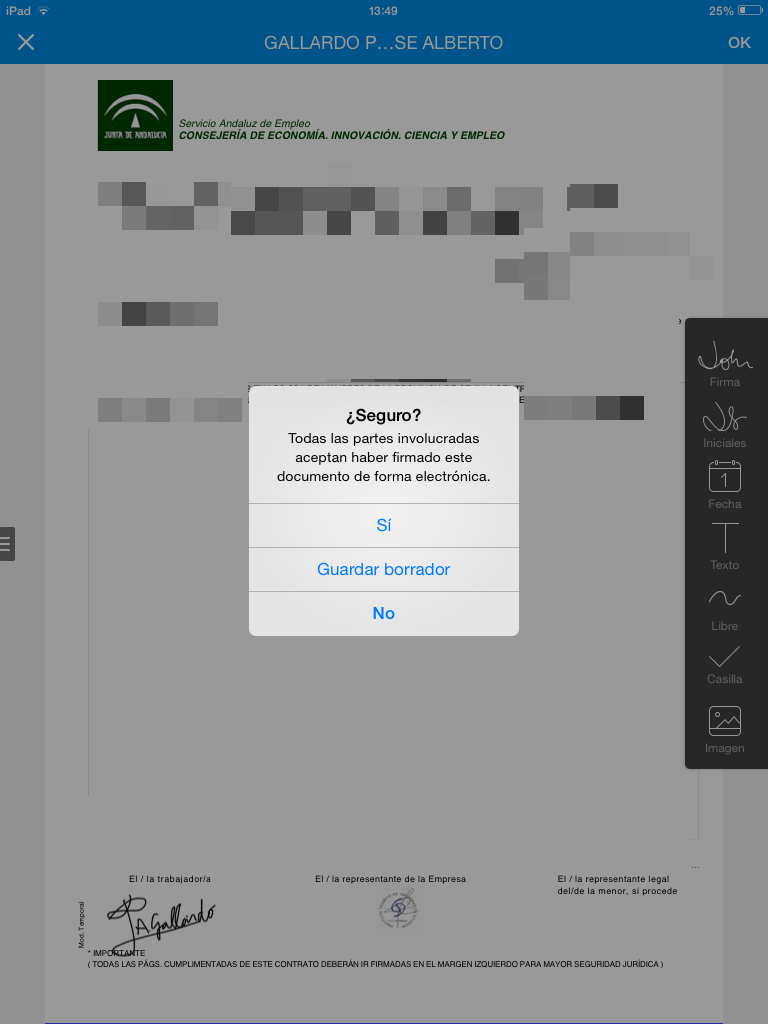
Export documents in SignEasy
Finally, we only have to share our document. This process like all the previous ones in SignEasy is very simple. As we can see in the following image in the left column we will have our documents divided into "Original" and "Signed". Then we will select our corresponding file already signed and we will touch in the upper right corner and export it by mail, or by the means we want.
Download SignEasy
What are you waiting for to download SignEasy? on your Android device , iPad or iPhone , you know how to use it and as a personal opinion I think it is a perfect application not only for people who devote themselves to some bureaucratic or business theme, if you are a student or sporadic worker it will be very good for you to sign documents quickly and easily, to others, is FREE .
Finally, to say that the captures used in this small tutorial are from iPad, although both in iPhone and in any Android device the operation is very very similar. I hope you use this application and you know that if you have any questions you can leave a comment; D


0 Comments